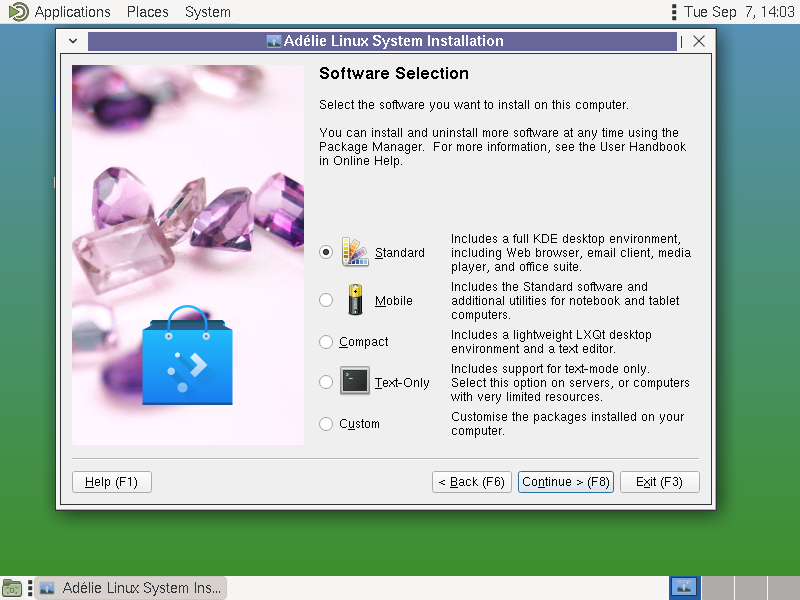LiveCD 1.0-RC2, MATE edition
Development of the Adélie distro seemed to have stopped for a long time because the team dedicated themselves to the development of a graphical and scriptable setup program, called Horizon, and that took many resources off the development of the base system. There was much going on behind the scenes but from the outside all we could see was no new releases.
However, a recent reorganization put wind in their sails and the site has been much improved, looking sharp, professional and organized, the mailing-lists make more sense, and progress seems to be accelerating.
On the version I had tested a long time ago (1.0-beta4), Horizon was completely inoperative and I had to use the manual installation method; even now that’s an interesting path to take, because it’s a good example of how to do bootstrap a Linux system from a binary repository, instead of source code as in Gentoo or LinuxFromScratch, which takes a lot longer.
To test the installation, I downloaded the LiveCD for x86_64 with the MATE flavor, but there are also KDE and LXQt options, in ARMv7, ARM64, PPC, PPC64 and x86 architectures.
I set up an Other Linux (64-bit) VM on VirtualBox (6.1.22) with 1GB of RAM, and defaults for almost everything else.
Enter, to boot.
Issues, for starters
Right on MATE’s initial screen the lack of polish is noticeable: clicking on Computer errors out, and the proc e tmp partitions should’ve been left hidden.
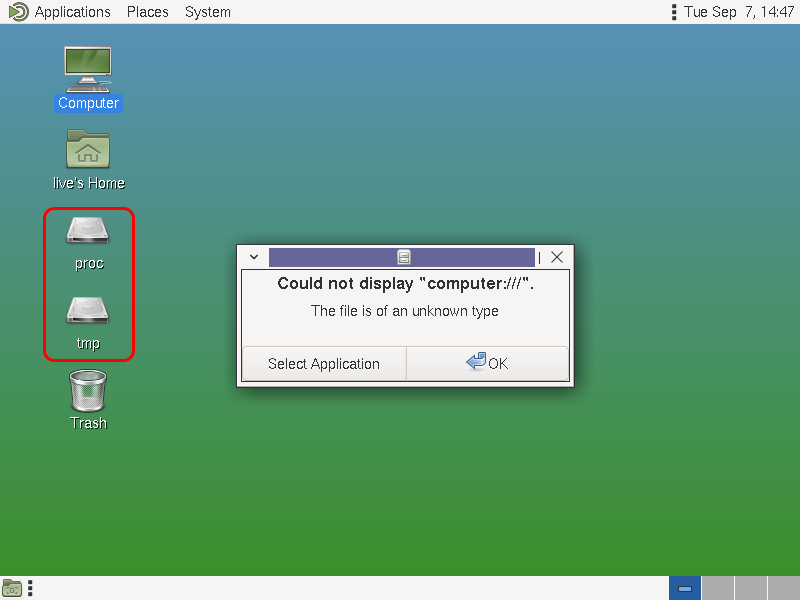
This may only be cosmetics, but it’s but a small appetizer for what awaits us…
To start the HorizonUI installer, Applications > System Tools > System Installation
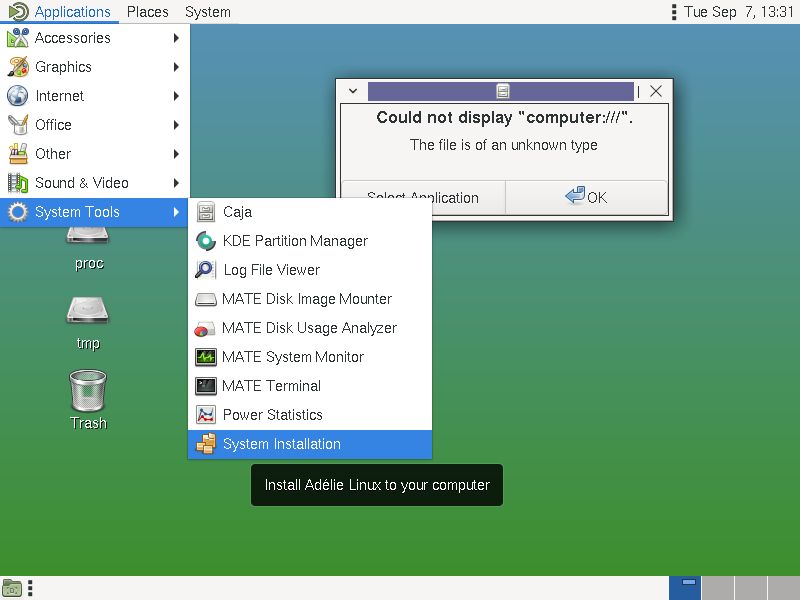
Close the installer.
Open a terminal window:
Applications > System Tools > MATE TerminalLog in as root:
$ su - ; the password is live# horizon-ui
System > Preferences > Hardware > Power Management > Display Sleep = Never, and in System > Preferences > Look and Feel > Screensaver, turn off Activate when idle and Lock Screen; after the installation starts these configuration panels can’t be opened any longer. Both are needed.This was tested in VirtualBox and VMware Workstation/Player
The installer looks very much like a wizard:
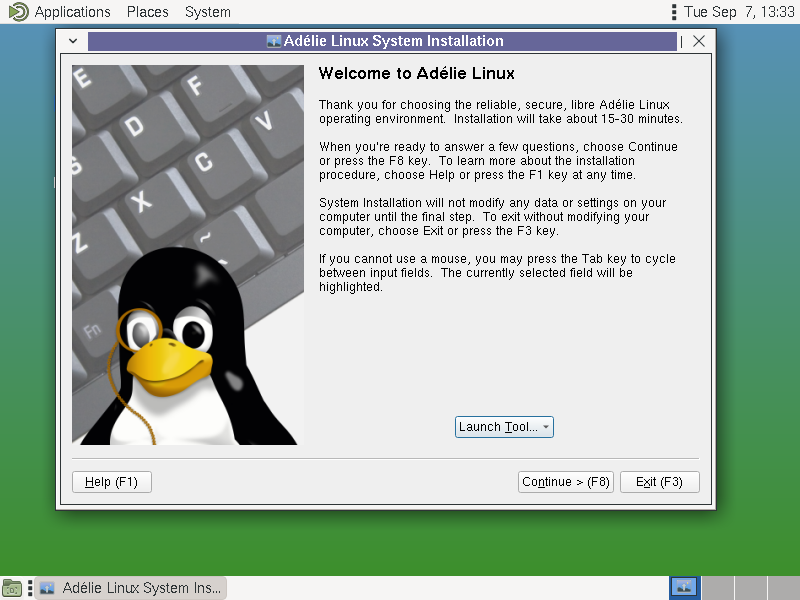
Continue
Keyboard LayoutLoad Firmware: Adélie includes non-libre firmware for graphics adapters and Wi-Fi interfacesSelect Installation DiskSelect partitioning Type: Erase and Use the Whole Disk or Manual (I picked Whole)Networking Setup: Automatic or Manual - and here’s the first showstopper, because access to the network is mandatory for installation and this step has a lot where to screw up.
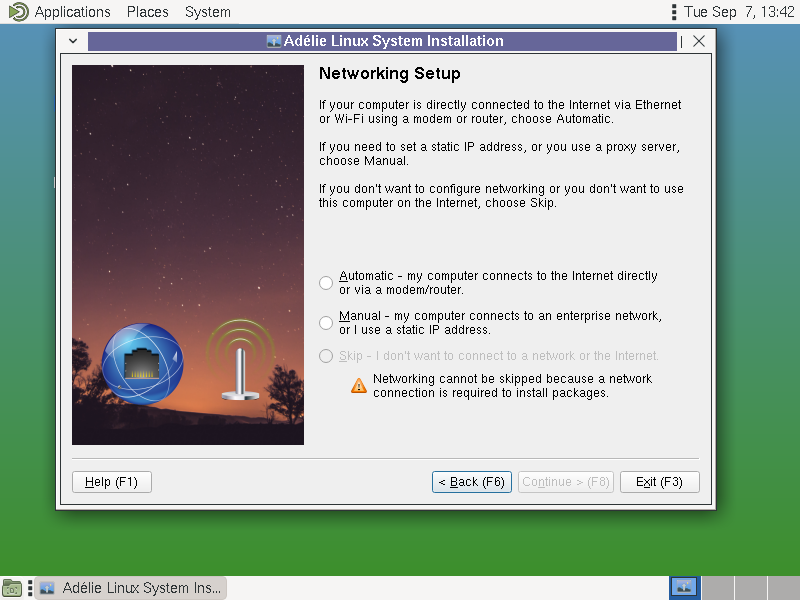
If picking Manual, manually input the IPv4 and IPv6 addressing, but nothing is done to validate if the data is correct; an address in the multicast range and a gateway in Class E are both accepted as valid in this step and the network isn’t tested (with a ping to the indicated DNS address, for example):
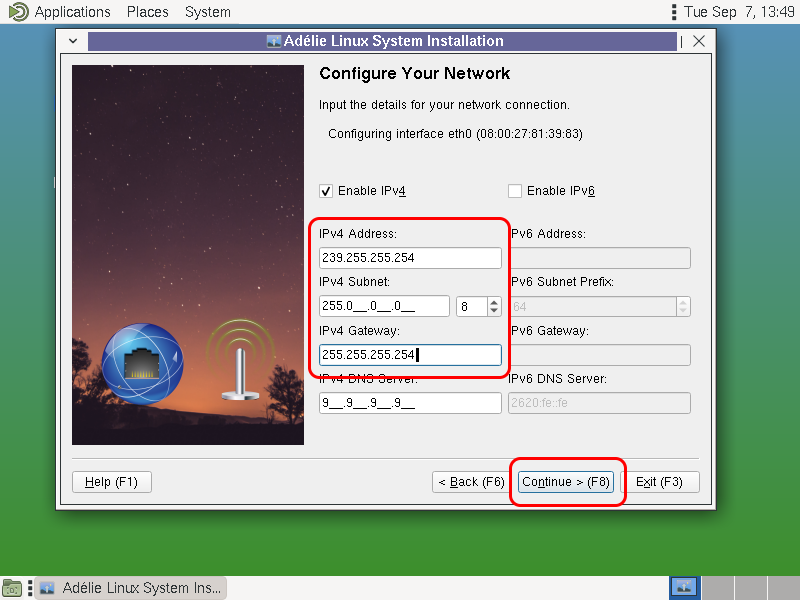
Automatic means DHCP, of course, and fails to get an address, not even starting a DORA negotiation (Review DHCP Log). And this is all because HorizonUI isn’t running with system privileges …
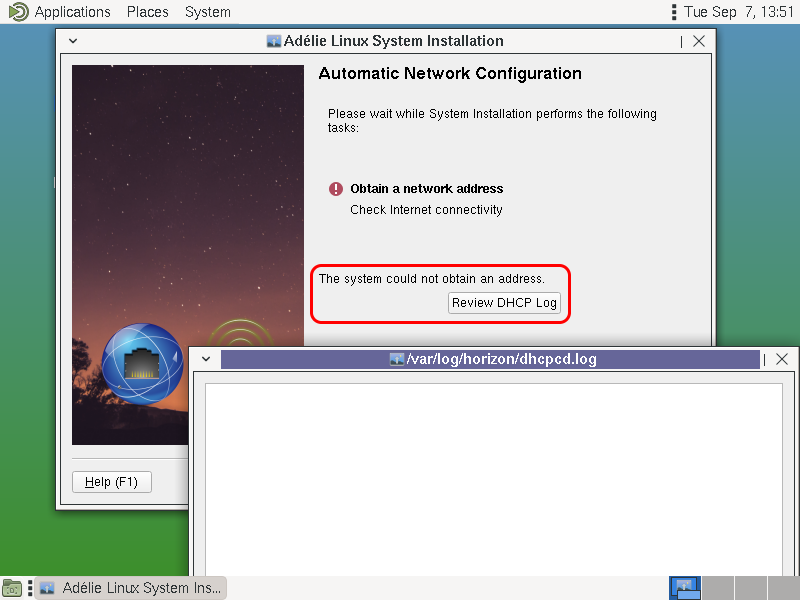
Opening a terminal, we quickly find out that:- The LiveCD itself starts without access to the network because DCHP must be activated manually (
# dhcpcd eth0) - By the way, this also led to the realization that the man help system isn’t set up as well (you’re on your own, kid!)
- And finally, even with DHCP working, the eth0 port raised, with an assigned IP and access to the outside, HorizonUI continues to fail in the network configuration step because it wants to do a DORA negotiation (for which it doesn’t have permissions) and won’t budge until it succeds.
The solution is to invoke the installer from the root account (the password islive), with# horizon-ui
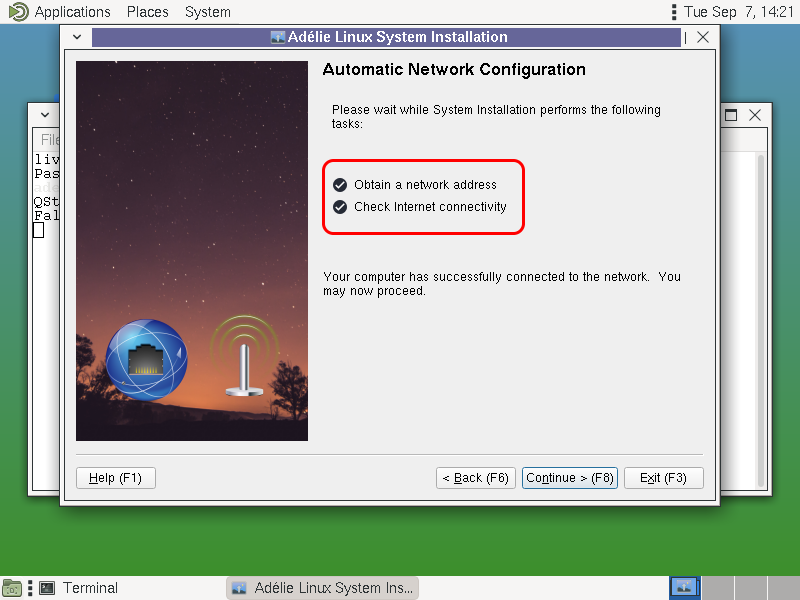
Proceeding with the installation: Date and Time Settings(if we haven’t run# horizon-ui, it’s not possible to adjust the date and time, only the Timezone is available)Computer NameSoftware SelectionStartup Configuration: if we want to install a bootloader (in this case, yes)Set Root PassphraseUser Accounts(you can create several, but you must configure at least one user)
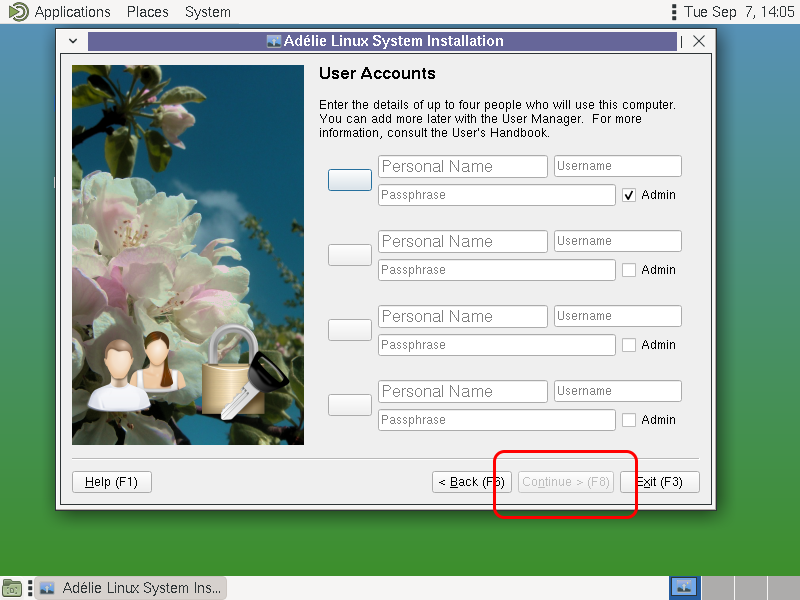
And at the end of it all, if you haven’t followed my initial advice, it breaks again because of missing permissions (in this case, to save the installation script)
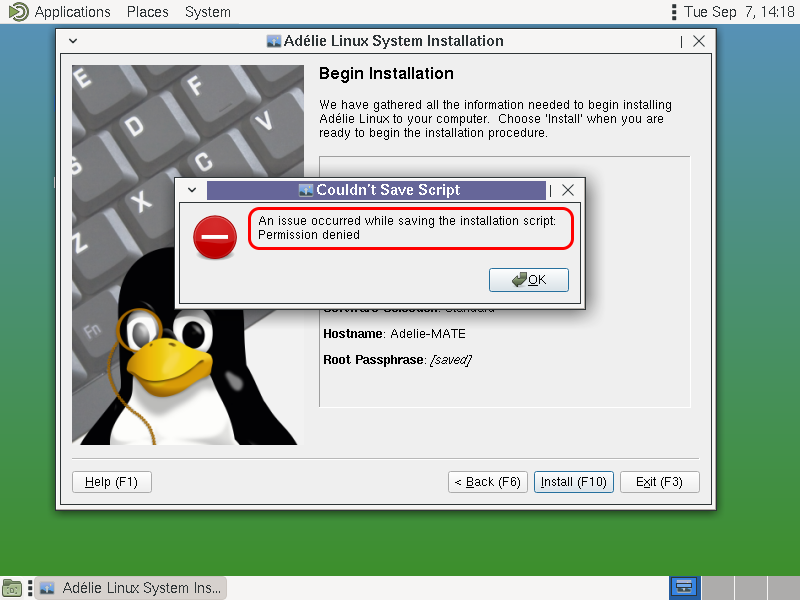
If (and only if) the installer was ran as root, the installtion starts:
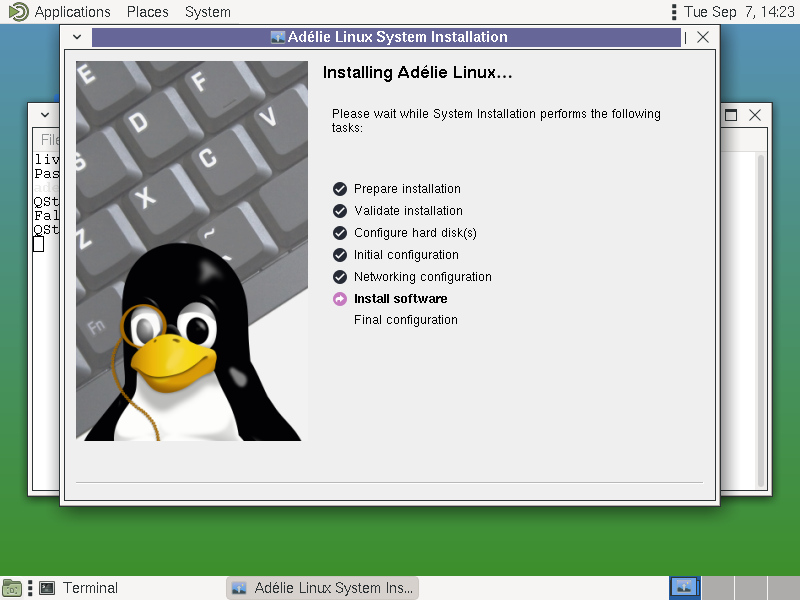
And ends:
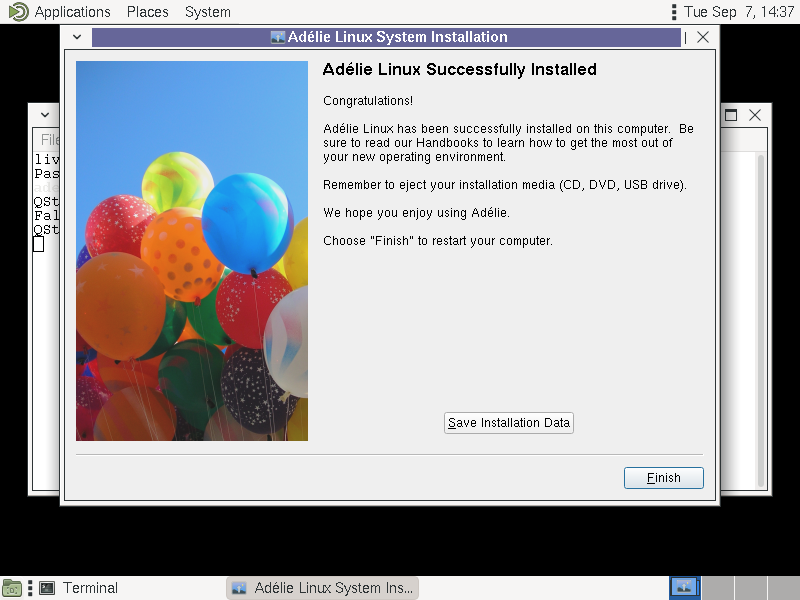
However,Finishdoesn’t restart the system as promised. Which isn’t bad because it allows you to do Shutdown, take the ISO off the virtual optical drive and boot back up in an orderly fashion.
Standard
A cursory investigation confirms KDE is installed, but it doesn’t even honor the keyboard scheme we chose in the installer; I had chosen pt:
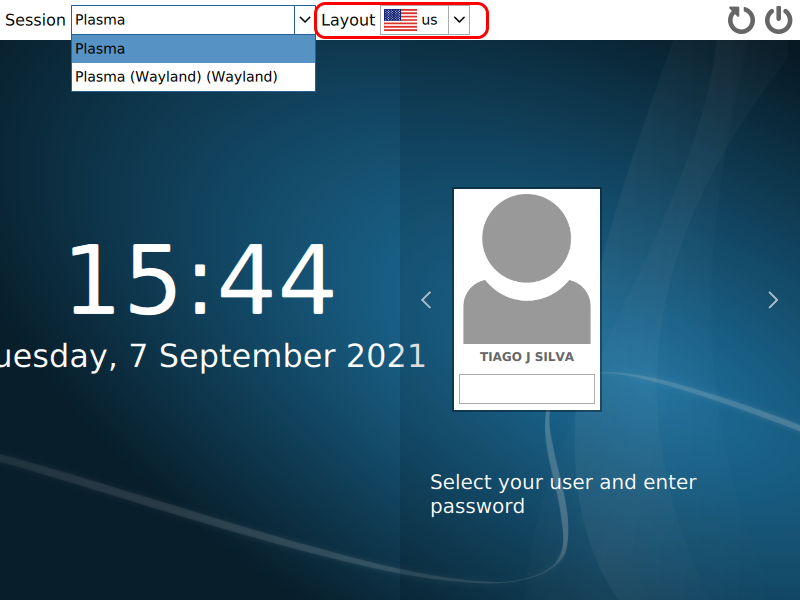
Mobile
Exactly the same as Standard but includes drivers and utilities for peripherals used in laptops, such as trackpads and battery managers; I can’t test these features.
Compact (LXQt and minimal install)
Crashes during installation and leaves the system unable to boot; note that after giving the error, I tried to use the LXQt-flavored LiveCD instead of the MATE version to see if it helped, but something seems to be wrong in the repos or in the installation script of the Compact option and it errors while configuring ConsoleFonts (again, the installation on the hard disk depends only on the Horizon script and on Adélie’s repos, and the LiveCD is just a graphical environment for the installer)
Options used by the Horizon script:
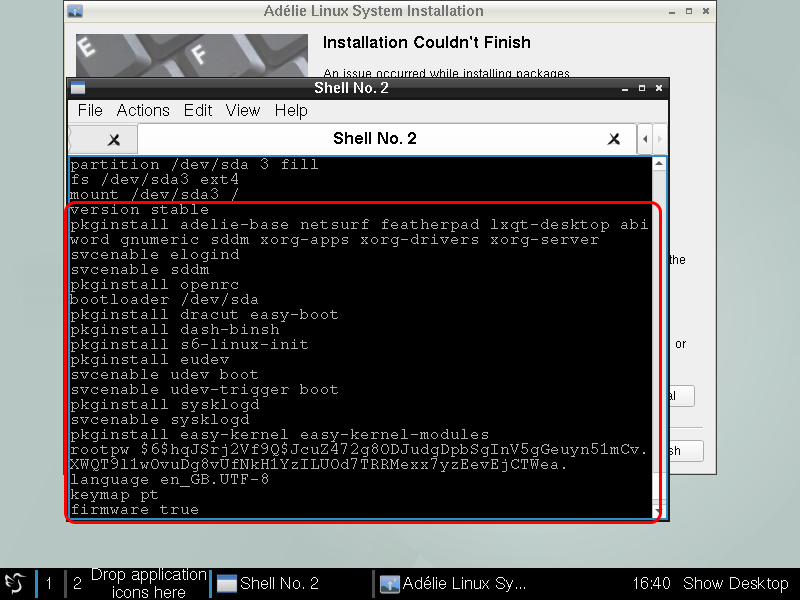
Installation log showing the error:
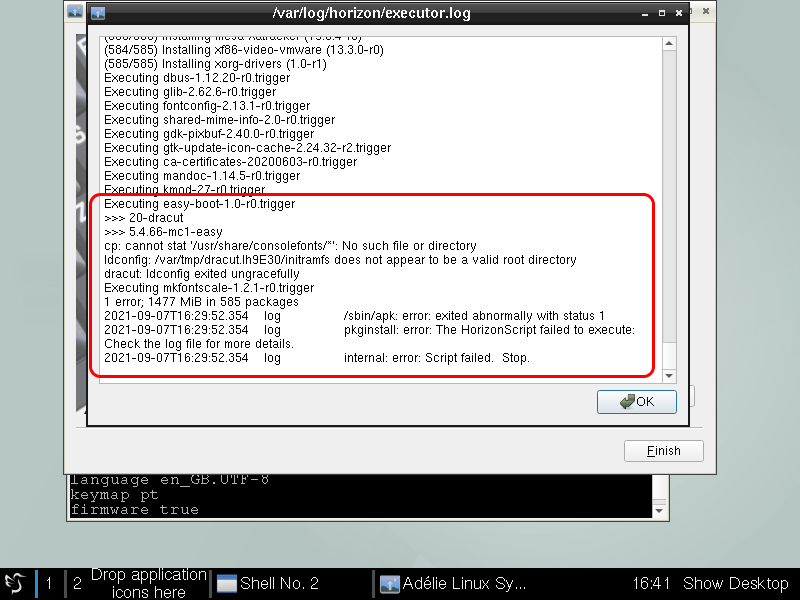
Custom
It’s the only way of installing MATE or XFCE.
Custom has more configuration pages:
Software Selection: package sets to install; detailed below for each caseSoftware Choices: allows choosing three very particular options:Shell: Dash (POSIX-compatible), ou Bash (GNU-compatible)Init: S6-linux-init (+ OpenRC) (an attempt from the MUSL world to have something similar to SystemD, which only supports GNU Glibc) or SysV InitUevent: eudev (stable) vs mdevd (more dynamic and modern but unstable)- I always picked Bash, S6 e eudev
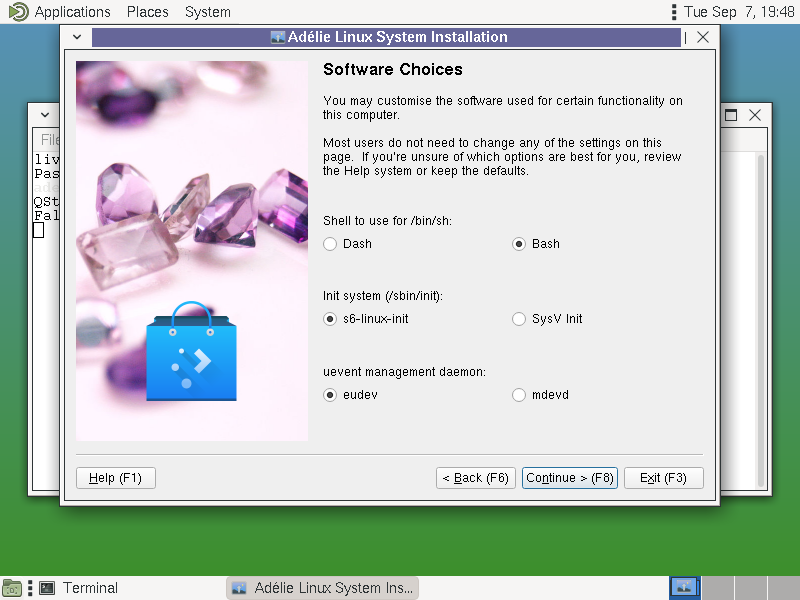
Software Selection wes set up as:
☐ Desktop Environments
- ☑ KDE Plasma 5
☑ Documentation
☑ Internet Software
The image below is from another installation attempt, with MATE selected instead of KDE:
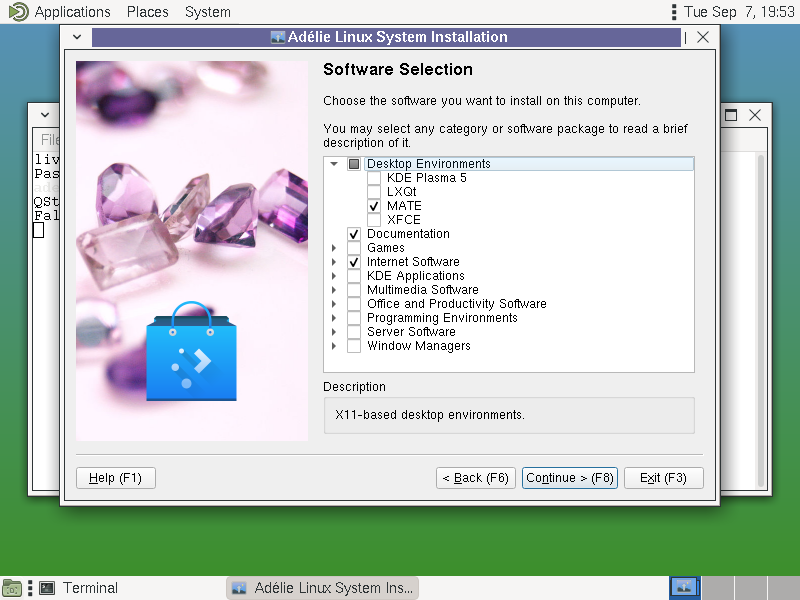
After installing, it hangs on the first boot; no VTY responds and the login process does not start.
I have no image because the screenshots came out empty, which made me suspect from an issue with the VirtualBox graphics card (VMSVGA)
I decided to test the same installation settings in VMware Workstation: the first boot completed successfully, but VTY 7 (where X ususally is) only had a blinking cursor; and startx resulted in not found
Comparing the the installation script options (installfile) between the “Standard” and “Custom” installation options, I noticed that on “Custom” two fundamental packages for a X system weren’t being installed: sddm (managing the GUI login panel and the DE picker) and X11 itself
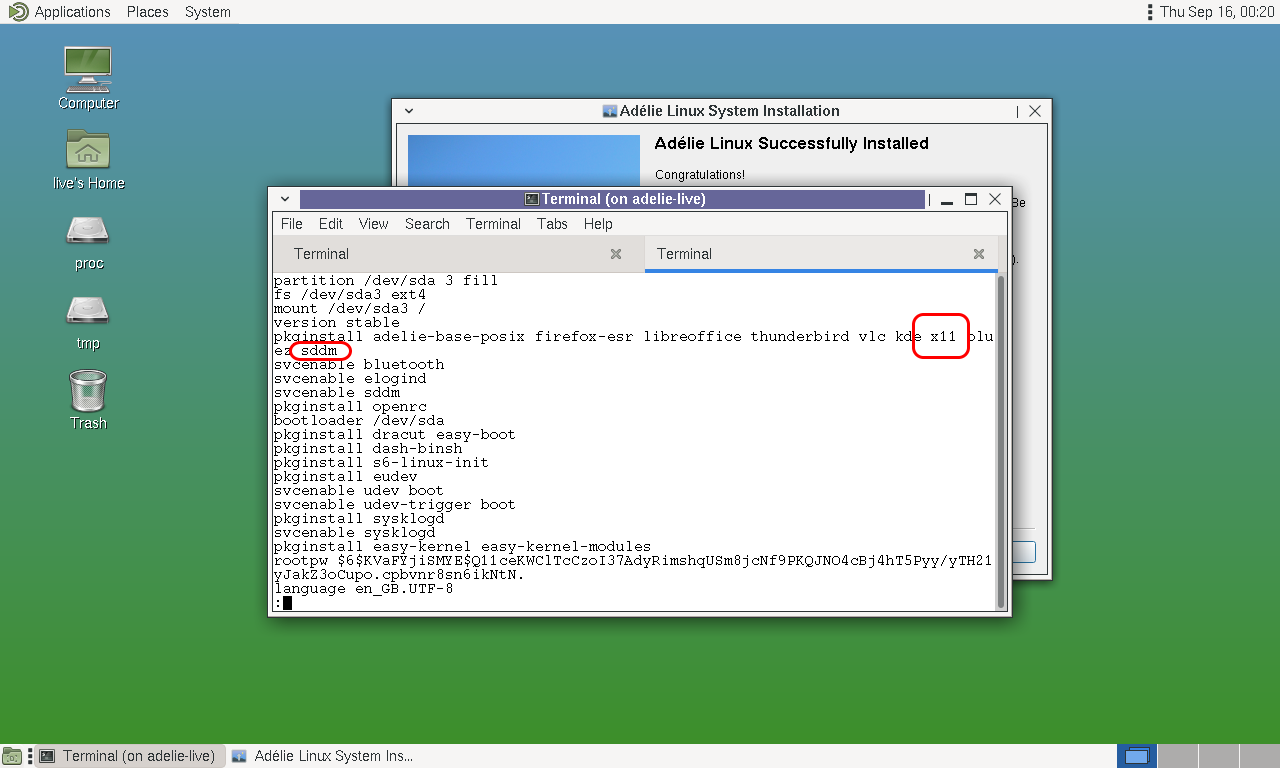
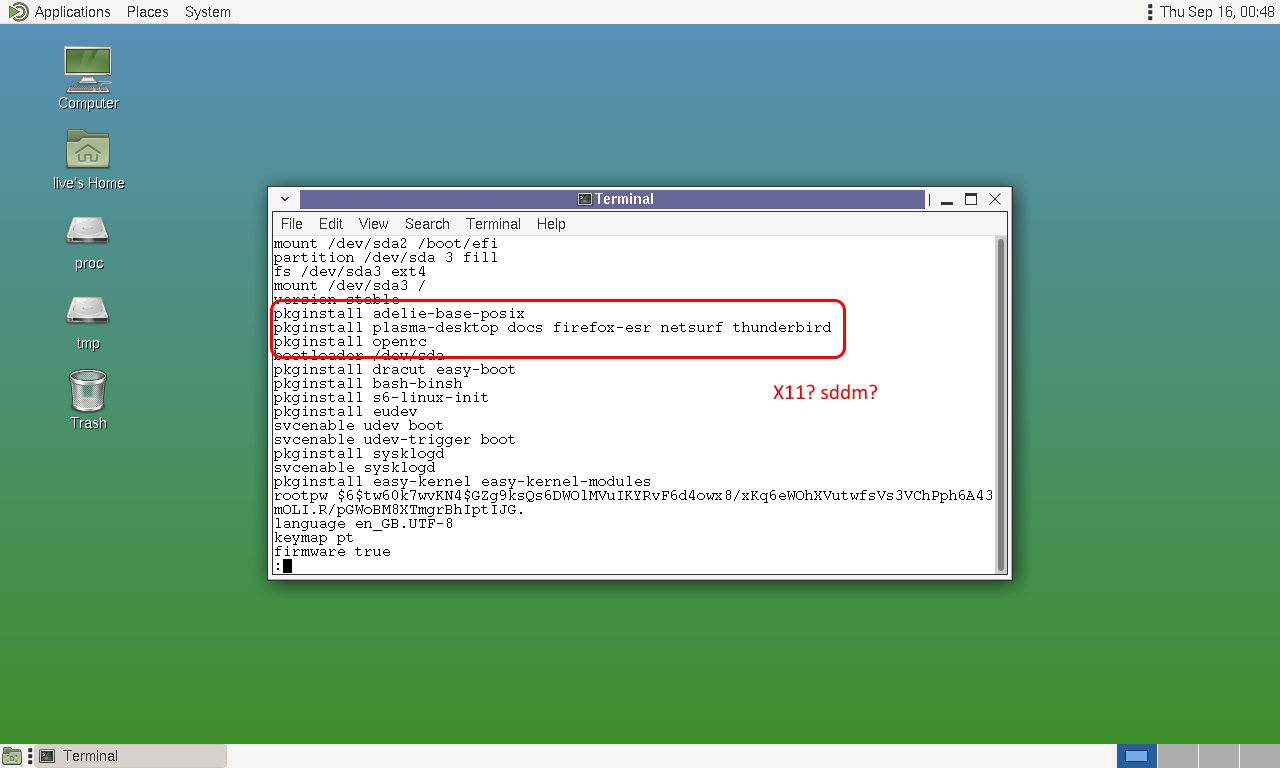
And note that the keyboard configured in the console continued to be US.
I also tested the “Custom” installation of MATE (as seen above) and LXQt, with the same results.
Conclusion
As much as I have a soft spot for Adélie (I wonder why), using it is an exercise of frustration that reminds me of the worst times at the beginning of Linux (and my first Linux was a RedHat 4.5 - not RHEL, RedHat). Several years of polishing and debugging are still missing, which is the kind of painstaking work no hacker ever wants to do, which the main surviving GNU/Linux distros (Debian, SuSE, RedHat, Arch) have eventually done, and from which all their variants (Ubuntu, Mint, Manjaro, etc.) benefit.
At this point, I believe that Adélie can be criticized for:
- offering LiveCDs that aren’t functional enough to test the system before installing (I mean, no network access?)
- and that do not contain the necessary packages to install a system without online access to Adélie’s repos; yes, it would balloon the size of the LiveCD, but that’s what a LiveCD is supposed to be
- The
Standardinstallation option always installs KDE and not the DE of that LiveCD; again, the LiveCD is supposed to be a faithful preview of what’s going to be installed on disk, although it should also be able to run the full custom installer - The
Custominstallation offering alternative DEs doesn’t. - Not having DHCP active by default, which would fix 90% of user situations (number pulled out of thin air).
- Not including manpages
- Not including a copy of the online documentation in the LiveCD
- The installer can’t work from the GUI
- And all this might not be so serious, if Adélie was a regular GNU/Linux distro, but it isn’t.
All this marks Adélie as a distribution only for very advanced users, and, if possible, very experienced with Alpine Linux, which uses the same package manager (APK) and where much of Adélie’s userland seems to originate from.
I submitted some of this information as Issues on Adélie’s development site, and if you find more problems I suggest you submit them too; developers are already perfectly adapted to the system but need to know these issues that only happen to the common user who checks the system for the first time.
The Adélie project is small and so communication is easy and uncomplicated, so much so that I was able to contact the team, which explained to me that this RC2 version was produced at a very complicated moment in the life of the project for personal reasons of the main programmer (that I understand perfectly, but it is worrying that the distro is so dependent on one person) and that an RC3 version is guaranteed and RC4 is also very likely.
In my opinion, they haven’t even reached Beta, but nobody cares nowadays, the reality is that version 1.0 will be the Public Beta with a version 1.5 planned for stabilization; which places Adélie Linux in very good company, because OSX had exactly the same pattern of development, even with two decades of prior existence as NextStep/OpenStep - only on OSX 10.2 Jaguar did it become stable enough to be a daily driver without bleeding to death from usability papercuts.